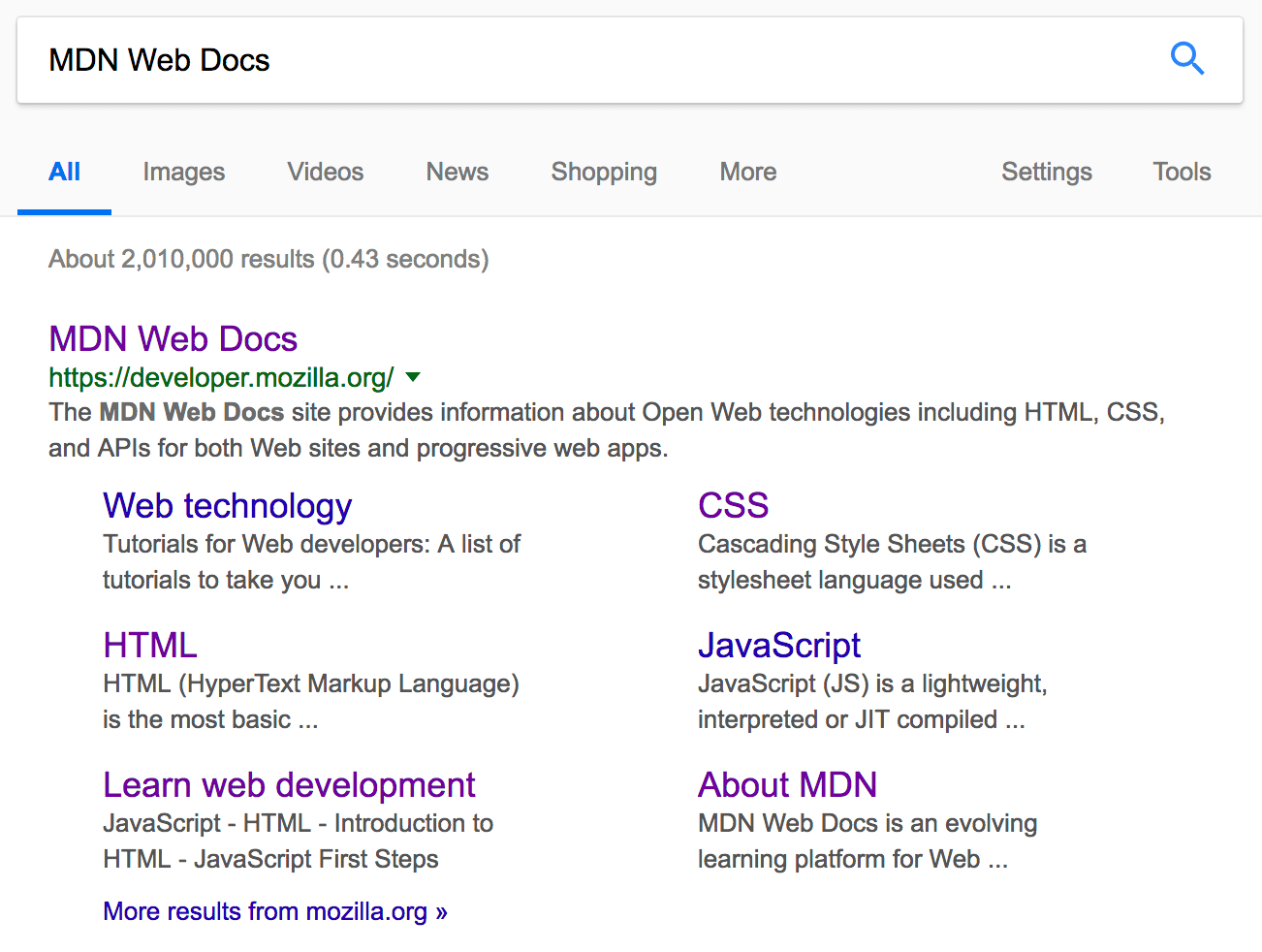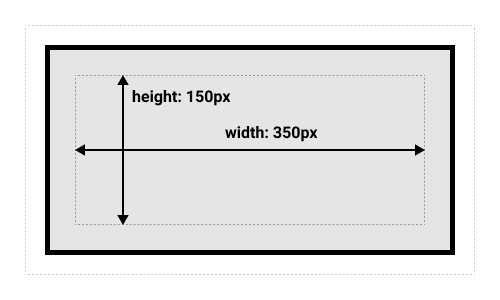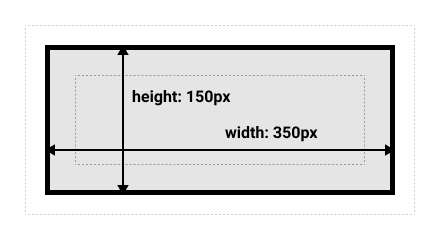HTML 入门 <head> 1 2 3 4 5 6 7 8 9 10 11 12 13 14 15 16 17 <head > <meta charset ="utf-8" /> <meta name ="author" content ="Chris Mills" /> <meta name ="description" content ="The MDN Web Docs site provides information about Open Web technologies including HTML, CSS, and APIs for both Web sites and progressive web apps." /> <title > MDN Web Docs</title > <link rel ="icon" href ="favicon.ico" type ="image/x-icon" /> <link rel ="stylesheet" href ="my-css-file.css" /> <script src ="my-js-file.js" defer > </script > </head >
效果:
其中 <script> 里的 defer 是让浏览器加载完全部的 HTML 后再运行该脚本。
<ol> 和 <ul> 1 2 3 4 5 <ol > <li > Item 1</li > <li > Item 2</li > <li > Item 3</li > </ol >
输入 1 2 3 4 5 6 7 8 9 10 11 12 13 14 15 16 17 18 19 20 21 22 23 24 25 <input type ="text" placeholder ="请输入" /> <input type ="password" placeholder ="请输入密码" /> <input type ="checkbox" /> <input type ="submit" value ="提交" /> <input type ="reset" value ="重置" /> <input type ="button" value ="按钮" /> <input type ="file" /> <input type ="hidden" /> <input type ="image" /> <input type ="color" /> <input type ="date" /> <button onclick ="displayHi()" > 按钮文字</button > /* 类型: * onclick * onchange * onload * onkeydown * onmouseover * onmouseout */
CSS 入门 清除性模板 1 2 3 4 5 6 7 * { text-decoration : none; color : black; box-sizing : border-box; margin : 0 ; padding : 0 ; }
盒模型 标准盒:
替代盒(常用):
1 2 3 * { box-sizing : border-box; }
标准盒的 width 等于内容宽度,替代盒的 width 等于内容宽度、边框宽度和 padding 宽度的总和。
定位
position: static:默认跟随文档流position: relative:相对于自身位置移动一点点,但是会占位position: absolute:相对最近的非 static 祖先元素定位,不占位position: fixed:相对视窗定位position: sticky:正常显示时为 static,但如果滚动到相对容器的特定位置则变为 fixed(由 top, left, right, bottom 指定)
选择器速查表 1 2 3 4 5 6 7 8 9 10 11 12 13 14 15 16 17 18 19 20 21 22 23 24 25 26 27 a [attr^="value" ] a [attr$="value" ] a [attr*="value" ] a :link a :visited a :hover a :focus a :active input :required input :checked input :disabled a :first-child a :last-child a :nth-child (an + b | even | odd) a :first-of-type a :last-of-type a :nth-of-type (an + b | even | odd)p ::before p ::after p ::first-letter p ::first-line
背景 1 2 3 4 5 6 7 8 .a { background-color : #f0f0f0 ; background-image : url ("front.png" ), url ("bg.png" ); background-repeat : no-repeat | repeat-x | repeat-y | repeat; background-position : left top | 50% 50% | 0 0 | cover | contain; background-size : 100px 100px | 50% 50% | cover | contain; background-attachment : scroll | fixed; }
颜色 1 2 3 4 5 6 7 #f0e1a6 rgb(2 35 125 ) rgb(2 35 125 / .6 ) hsl(120 100% 50% ) hsl(350 100% 50% / .6 ) linear-gradient(90deg , rgb(119 0 255 / 39% ), rgb(0 212 255 / 100% )) linear-gradient(0deg , rgb(119 0 255 / 39% ), rgb(0 212 255 / 100% ))
媒体查询 min-width 和 max-width 用于响应式设计。min-width 属性表示最小宽度,限制 width 必定不小于 min-width。
长度单位
pxem:本元素的 font-sizerem:<html> 的 font-sizevh / vw
%:相对父元素的大小
Javascript 入门 1 2 3 4 5 6 7 8 9 10 11 12 13 14 15 16 17 18 19 20 21 22 23 24 25 26 27 28 29 30 31 32 33 34 35 36 37 38 39 40 41 42 43 44 45 46 47 48 49 50 51 52 53 54 55 56 57 58 59 60 61 62 63 64 65 66 67 68 69 70 71 72 73 74 75 76 "use strict" ;let a = "ab" ;let b = {first : "John" , last : "Doe" , number : 584 };let c = [3 , 7 , , , 5 ]; console .log (b.first ); console .log (b["first" ]); let a = "string" ;a.length a.constructor let b = 35.13 ;b.toString () b.toString (2 ) b.toFixed (4 ) b.toExponential (4 ) b.toPrecision (5 ) let a;console .log (a); a = null ; console .log (a); typeof [1 , 2 , 3 , 4 ] typeof false `I am ${name} .` switch (x) { case 1 : break ; case 2 : break ; default : } for (const x in arr) { if (x instanceof Number ) { console .log (`${x} is number\n` ); } } str.search (/Runoob/i ) str.replace (/Runoob/i , "Google" ) /Runoob /i.test (str) /Runoob /i.exec (str) try { throw "出错信息" ; } catch (error) { } finally { } debugger ;
数据类型
数据类型:String, Number, Boolean, Object, Function, Symbol
对象类型:Object, Date, Array
其他:null, undefined
大数精度问题 在 $[-2^{53} + 1, 2^{53} - 1]$ 之间的整数可以精确表示,但过大的整数 / 任意小数难以精确表示。
可以考虑:
用 parseFloat(res.toFixed(12)),缺点是大数仍然会出错;
将小数转为整数再除以 $10^k$(如 $0.1 \times 0.2 = 1 \times 2 \div 100$),缺点是大数可溢出;
转为字符串模拟计算。
bignumber.js,decimal.js,以及 big.js 采用第三种方案。
null 和 undefined 在 JavaScript 中, null 用于对象, undefined 用于变量,属性和方法。
对象只有被定义才有可能为 null,否则为 undefined。
如果我们想测试对象是否存在,在对象还没定义时将会抛出一个错误。
错误的使用方式:
1 if (myObj !== null && typeof myObj !== "undefined" )
正确的方式是我们需要先使用 typeof 来检测对象是否已定义:
1 if (typeof myObj !== "undefined" && myObj !== null )
显式函数绑定 在 JavaScript 中函数也是对象,对象则有方法,apply 和 call 就是函数对象的方法。这两个方法异常强大,他们允许切换函数执行的上下文环境(context),即 this 绑定的对象。
在下面实例中,当我们使用 person2 作为参数来调用 person1.fullName 方法时, this 将指向 person2, 即便它是 person1 的方法:
1 2 3 4 5 6 7 8 9 10 var person1 = { fullName : function ( return this .firstName + " " + this .lastName ; } } var person2 = { firstName :"John" , lastName : "Doe" , } person1.fullName .call (person2);
json 1 2 let obj = JSON .parse (json);let json = JSON .stringify (obj);
javascript:void(0) void(func) 会使用 js 计算 func,但返回的值固定为 undefined。
1 2 <a href="javascript:void(0)" >死链接</a> <a href ="javascript:void(alert('hi!'))" > 点了就会和你打招呼的链接</a >
arguments 相当于 python 里的 args。
1 2 3 4 5 6 function sumAll ( var i, sum = 0 ; for (i = 0 ; i < arguments .length ; i++) sum += arguments [i]; return sum; }
正则表达式入门 1 2 3 4 5 6 7 8 9 10 11 12 13 14 15 16 17 18 19 20 21 22 23 24 25 26 27 28 29 30 \d{4} // 4 个数字 a{3,5} // 3 到 5 个 a (first)-\1, (second)-\2 // \1 表示第一个括号匹配的内容,\2 表示第二个括号匹配的内容 (?:first), (second)-\1 // (?:) 表示不捕获,\1 实际上是 second (c|r)at|dog ^string // 以 string 开头 string$ // 以 string 结尾 \w // 匹配字母、数字、下划线 \d // 匹配数字 \s // 匹配空白字符 [0-9]{1,2}(?=PM) // 后面必须带 PM,但 PM 不会被匹配进来 [0-9]{1,2}(?!PM) // 后面不能带 PM (?<=\$)\d+ // 前面必须带 $ (?<!\$)\d+ // 前面不能带 $ / ... /g // 表示可以多次匹配 / ... /m // 表示多行匹配 / ... /i // 表示忽略大小写 // 贪心匹配:默认尽可能多地匹配 .*? // 非贪心匹配 .*?r \w+@[a-z|0-9]+\.[a-z]+
Promise 1 2 3 4 5 6 7 8 9 10 11 12 13 14 15 16 17 18 19 const a = new Promise ((resolve, reject ) => { if (true ) { resolve ("success" ); } else { reject ("fail" ); } }); a.then ((res ) => { console .log (res); }).catch ((err ) => { console .log (err); }).finally (() => { console .log ("finished" ); }); const b = new Promise ((resolve, reject ) => { resolve (a); })
注意:resolve, reject 不会暂停该 Promise 的运行,例如若 resolve(a); console.log("hi"); 则根本不会等待 a 变为 fulfilled 就直接输出 hi。
闭包 1 2 3 4 5 6 7 8 9 10 11 12 13 14 15 const pack = (() => { let val = 0 ; let setVal; let getVal; setVal = (newVal ) => { val = newVal; return {setVal : setVal, getVal : getVal}; }; getVal = () => val; return {setVal : setVal, getVal : getVal}; })() pack.setVal (7 ); console .log (pack.getVal ());
类 1 2 3 4 5 6 7 8 9 10 11 12 class ClassName { constructor (... ) { ... } method1 ( static method2 ( } class Dog extends Animal { constructor (... ) { super (...); ... } };
apply, call 和 bind
call:正常传参apply:传入参数数组bind:返回一个新函数,可以生成回调函数
1 2 3 4 5 func.call (this , arg1, arg2); func.apply (this , [arg1, arg2]); const newFunc = func.bind (obj);newFunc ();
DOM 1 2 3 4 5 6 7 8 9 10 11 12 13 14 15 let element = document .getElementById ("id" );let elements = document .getElementsByTagName ("p" );let myNodeList = document .querySelectorAll ("p" );element.style .color = "red" ; element.addEventListener ("click" , () => { alert ("hi!" ); }); element.addEventListener ("click" , () => { alert ("hi!" ); }, false ); element.removeEventListener ("click" , () => { alert ("hi!" ); }); parent.appendChild (child); parent.insertBefore (node, referenceNode); parent.replaceChild (newNode, oldNode); parent.removeChild (child);
事件冒泡和事件捕获 冒泡:里面先触发。可以看作从里往外,气泡不断向上级冒出的过程。
捕获:外面先触发。可以看作从外往里捕捉的过程。
展开和解构语法 1 2 [...a] [x, y] = [y, x + y]
迭代器和生成器 用 function* func(...) { ... } 来创建一个生成器,在生成器里写 yield value 或 yield* [value1, value2, ...] 可以卡住生成器并暂时返回该值。
用 let it = func(...) 来创建一个迭代器(**注意没有 new**),it.next().value 或 it.next().done 判断是否结束。
也可以直接使用 for-in 循环、[...it] 等语法展开。
也可以在 Person[Symbol.iterator] = function* () { ... } 里定义迭代器,使得该 object 支持迭代。
实例:
1 2 3 4 5 6 7 8 9 10 11 12 13 14 15 16 17 18 function * makeRangeIterator (start = 0 , end = Infinity , step = 1 ) { let iterationCount = 0 ; for (let i = start; i < end; i += step) { iterationCount++; yield i; } return iterationCount; } let it = makeRangeIterator (1 , 10 , 2 ); let result = it.next ();while (!result.done ) { console .log (result.value ); result = it.next (); } console .log (`已迭代序列的大小:${result.value} ` );
高级应用:带参数的 next() yield value 也有返回值,会返回 it.next(arg) 中的参数 arg(可选)。
1 2 3 4 5 6 7 8 9 10 11 12 13 14 15 16 17 18 19 20 21 22 23 24 25 function * fibonacci ( let current = 0 ; let next = 1 ; while (true ) { const reset = yield current; [current, next] = [next, next + current]; if (reset) { current = 0 ; next = 1 ; } } } const sequence = fibonacci ();console .log (sequence.next ().value ); console .log (sequence.next ().value ); console .log (sequence.next ().value ); console .log (sequence.next ().value ); console .log (sequence.next ().value ); console .log (sequence.next ().value ); console .log (sequence.next ().value ); console .log (sequence.next (true ).value ); console .log (sequence.next ().value ); console .log (sequence.next ().value ); console .log (sequence.next ().value );
模块 1 2 export { name as newName, func, func2 };export name from "./sub.js" ;
1 2 3 import { newName, draw as newDraw, reportPerimeter } from "./module.js" ;import * as Module from "./module.js" ;
在 HTML 中:
1 <script type ="module" src ="main.js" > </script >
动态加载 import(path) 返回一个 Promise 对象,其 resolve 的返回值为 Module 本身,可以用 then 来处理 。
1 2 3 4 5 6 7 8 9 10 11 12 13 14 15 16 17 squareBtn.addEventListener ("click" , () => { import ("/js-examples/modules/dynamic-module-imports/modules/square.js" ).then ( (Module ) => { let square1 = new Module .Square ( myCanvas.ctx , myCanvas.listId , 50 , 50 , 100 , "blue" , ); square1.draw (); square1.reportArea (); square1.reportPerimeter (); }, ); });
Prototype 一些细项
id = setInterval(fn, delay, ...args), clearInterval(id)
基本数据类型 Number:
Number.parseIntNumber.parseFloat
String:
String.fromCharCode / String.charCodeAt
String.match
String.indexOf / String.lastIndexOf
String.toUpperCase / String.toLowerCase
String.split
String.substring(begin, end) (等价于特殊判断的 String[begin:end])
当 begin > end 时会交换,当 begin < 0 时会取 0,当 end > len 时会取 len
Array.slice(begin, end)(可取负值)